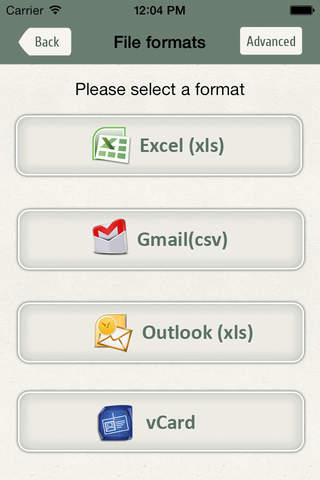Losing contact from your phone can definitely create a lot of tension. At times while formatting or for any other reason, you might tend to clean your contacts details from your phone. Therefore, in such a case you should have a reliable and fast backup program for your contacts in order to keep them safe and precise. If you do not want to lose your contacts in your phone and want to keep it safe, you should definitely have Backup – MyContact Pro iPhone app. This fascinating app lets you have your contacts as you want them to be. Save your contacts in any format and have them emailed, shared on to your desktop or just upload it back again. Backup – MyContact Pro helps you not to lose a single contact detail from your iPhone.
The best part about this app is that Backup – MyContact Pro is very easy to use. The app offers amazing features to save your phone contacts without taking much effort. Now, you do not need to have a computer all the time to backup and restore your phone contacts. All you need to do is get Backup – MyContact Pro on your iPhone and stop worrying about losing any contact.
Features:
-Backup – MyContact Pro lets you to Import, Backup, Export and manage Settings in the most easiest way possible
-While creating a backup, you can also view the names of contacts that are being transferred
-Once a Backup is created you can either Preview it, Email it or Upload it in to the Dropbox
-You can have your Backup in four formats – Excel, Gmail, Outlook & vCard
-If you wish you can have a look at the list of saved contact list formats and manage them accordingly
-You can manually select the contacts to be saved along with their other information (like birthdays, email ids, pictures, etc.)
-You can have multiple Imported Backup Files uploaded into your Dropbox Account
-You can have your files shared with your desktop by synchronizing your phone with desktop via iTunes Share
-You can replace or recreate a Backup File as per your requirements